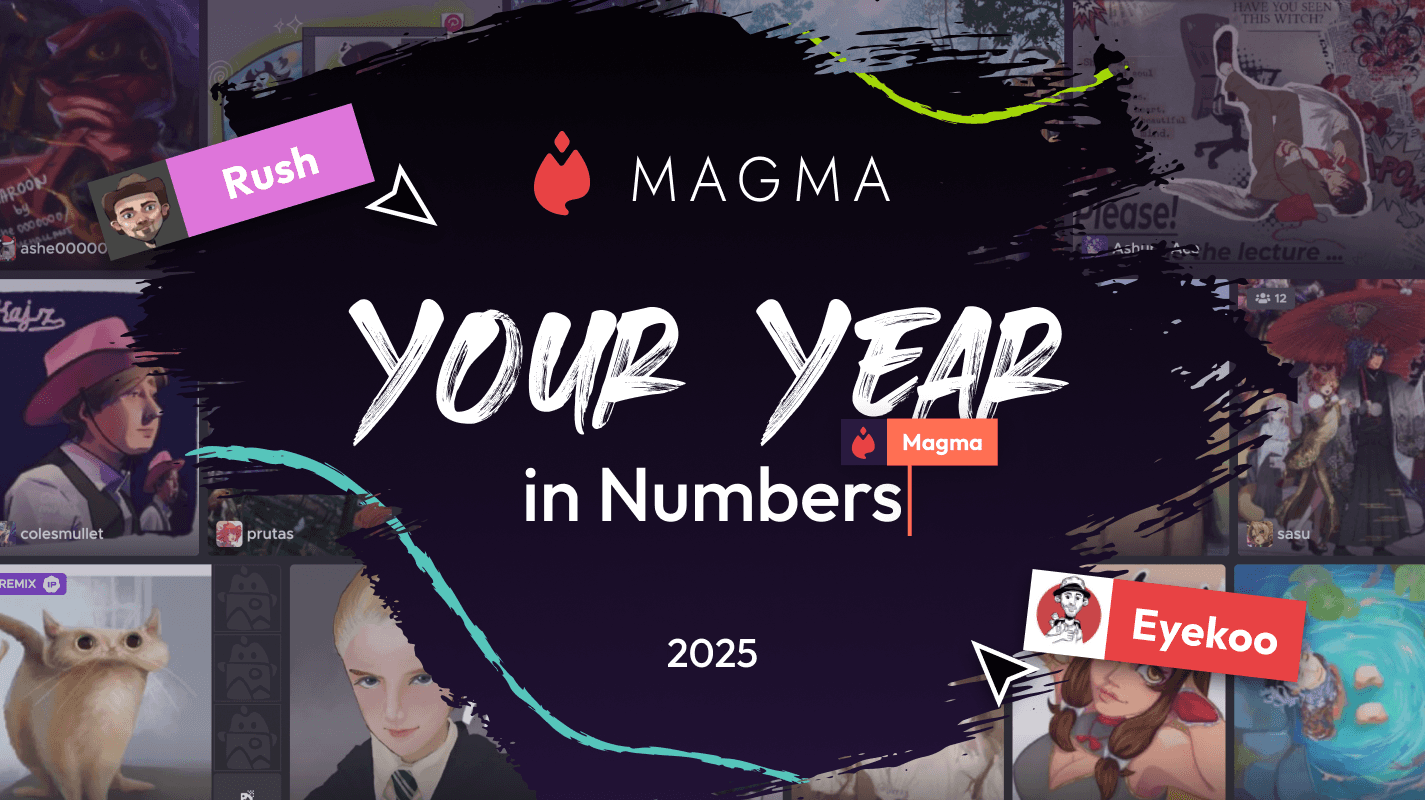관련 기사
Ryan Allan
·
January 1, 2025
Check out some stats as we look back at 2025, and how to view your own round-up of your activity on Magma
Ryan Allan
·
December 18, 2025
In this update, we bring you some new brushes as well as the Dual Brush setting.
Ryan Allan
·
Jan 15, 2025
Magma's Multiboard feature unlocks quiute a few possibilities, one of those being a sort of infinite canvas.
Ryan Allan
·
November 28, 2025
We're excited to be partnering with Orb to share a free custom brush pack to use in Magma.
Ryan Allan
·
November 24, 2025
We've got some improvements to Super Simple Mode and Comment threads
Ryan Allan
·
November 13, 2025
We've got some improvements to the new Homepage and Liquify, and Multiboard
Ryan Allan
·
November 6, 2025
To keep Magma's environment safe and healthy for artists, we have updated our Community Guidelines.
Ryan Allan
·
October 25, 2025
We've got some improvements to the new Homepage and Liquify, and Multiboard
Ryan Allan
·
October 9, 2025
Make adjustments to proportions and posing with the new Liquify tool in Magma.
마그마
·
October 2, 2025
Browsing multiboards just got easier, plus new fonts and brush panel controls
Ryan Allan
·
September 25, 2025
We're leveling up the collaboration possibilities with a new Remixing feature!
Ryan Allan
·
September 4, 2025
Introducing our new homepage where you can discover awesome art from Magma users across the globe.
Ryan Allan
·
September 2, 2025
Introducing an update to the Magma UI as well as our much anticipated Multiboard feature
Ryan Allan
·
August 19, 2025
Check out what's new in Magma including a customizable pressure sensitivity curve and the ability to add an entrance fee for Art Jams
Ryan Allan
·
August 6, 2025
Introducing a new project at Magma to support our artists, one Mag at a time.
Ryan Allan
·
9 July, 2025
A look at what's new in the first July '25 Magma update.
Ryan Allan
·
June 24, 2025
A look at what's new in the second June '25 Magma update.
Ryan Allan
·
June 13, 2025
A look at what's new in the first June '25 Magma update.
Ryan Allan
·
April 30, 2025
Annoucing the winners from our first User Gallery contest
Ryan Allan
·
April 17, 2025
A look at what's new in the second April '25 Magma update.
Ryan Allan
·
April 14, 2025
With the public launch of our User Gallery feature, we want to host a competition. Here's all that you need to know...
Ryan Allan
·
April 9, 2025
A look at what's new in the April '25 Magma update... and it's a big one!
Ryan Allan
·
March 13, 2025
A look at what's new in the first March '25 Magma update...
Ryan Allan
·
Feb 18, 2025
A look at what's new in the latest Magma update...
Anya Kondratyeva
·
2024년 7월 10일
친구를 Magma에 초대하면 리워드 프로그램을 시작합니다! 다른 아티스트를 추천하시면, 두 분 모두 추가 브러시 프리셋을 저장할 수 있습니다.
Anya Kondratyeva
·
2024년 6월 18일
창의적인 그림 이벤트를 주최하는 아티스트 모임인 Art Pizza Podcast 팀과의 대화를 읽어보세요. 이들은 Magma에서 즐거운 드로잉 행사를 개최하고 있습니다.
Anya Kondratyeva
·
2024년 6월 20일
규칙과 모범 사례를 보려면, 다른 사람들과 캔버스에서 협업하는 방법에 대한 블로그 게시물을 확인하세요. 여기에는 디지털 아티스트와 창의적인 전문가를 위한 혁신적이고 명확한 UI 언어로 설명되어 있습니다.