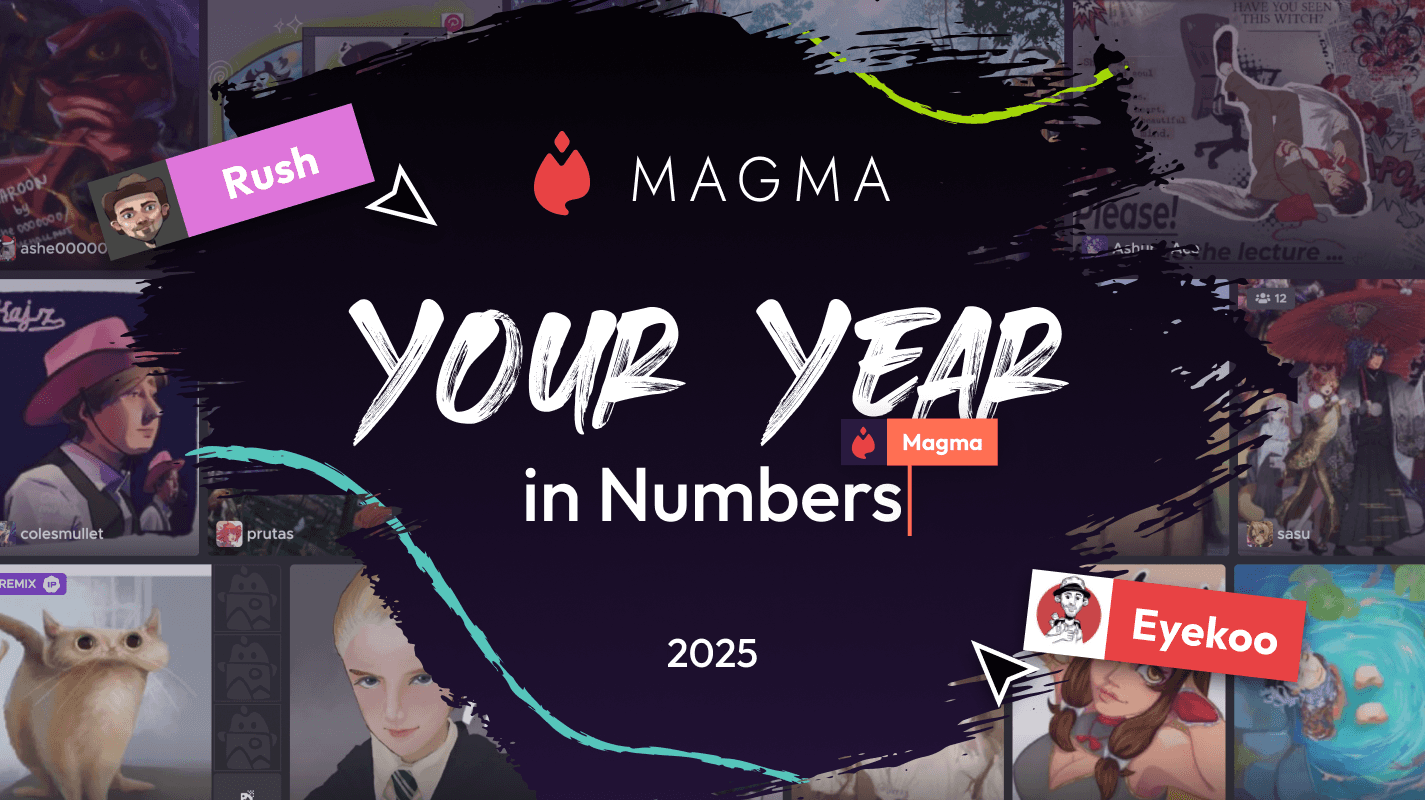October 2025 Update #1: Better Multiboard preview & Korean fonts
October 2, 2025
·
5 min
Una plataforma de gestión de equipos de arte altamente segura y una solución de pintura colaborativa para estudios creativos de desarrollo de videojuegos y animación
Artículos relacionados
Ryan Allan
·
January 1, 2025
Check out some stats as we look back at 2025, and how to view your own round-up of your activity on Magma
Ryan Allan
·
December 18, 2025
In this update, we bring you some new brushes as well as the Dual Brush setting.
Ryan Allan
·
Jan 15, 2025
Magma's Multiboard feature unlocks quiute a few possibilities, one of those being a sort of infinite canvas.
Ryan Allan
·
November 28, 2025
We're excited to be partnering with Orb to share a free custom brush pack to use in Magma.
Ryan Allan
·
November 24, 2025
We've got some improvements to Super Simple Mode and Comment threads
Ryan Allan
·
November 13, 2025
We've got some improvements to the new Homepage and Liquify, and Multiboard
Ryan Allan
·
November 6, 2025
To keep Magma's environment safe and healthy for artists, we have updated our Community Guidelines.
Ryan Allan
·
October 25, 2025
We've got some improvements to the new Homepage and Liquify, and Multiboard
Ryan Allan
·
October 9, 2025
Make adjustments to proportions and posing with the new Liquify tool in Magma.
Magma
·
October 2, 2025
Browsing multiboards just got easier, plus new fonts and brush panel controls
Ryan Allan
·
September 25, 2025
We're leveling up the collaboration possibilities with a new Remixing feature!
Ryan Allan
·
September 4, 2025
Introducing our new homepage where you can discover awesome art from Magma users across the globe.
Ryan Allan
·
September 2, 2025
Introducing an update to the Magma UI as well as our much anticipated Multiboard feature
Ryan Allan
·
August 19, 2025
Check out what's new in Magma including a customizable pressure sensitivity curve and the ability to add an entrance fee for Art Jams
Ryan Allan
·
August 6, 2025
Introducing a new project at Magma to support our artists, one Mag at a time.
Magma
·
16 de agosto de 2024
Esta versión trae mejoras en la interfaz de usuario para Brushes y Layers, mejora la funcionalidad de la Ventana de Referencia e incluye importantes actualizaciones de seguridad y otras correcciones.
Ryan Allan
·
12 de julio de 2024
¡Esta actualización ofrece algunas mejoras para la experiencia de Art Jams, además de un par de correcciones útiles de errores!
Anya Kondratyeva
·
18 de junio de 2024
Lee nuestra conversación con el equipo detrás de Art Pizza Podcast, un colectivo de artistas que organiza eventos encantadores de dibujo en Magma.
Anya Kondratyeva
·
20 de junio de 2024
Para ver las reglas y mejores prácticas, consulta nuestro blog sobre cómo colaborar con otros en un lienzo.